AzurLock
The Lock Token section is a unique feature developed by Azur's team of development to provide users with an efficient locking mechanism which is completely separated from existing ones. This platform is designed to support multiple networks, allowing users to easily lock their tokens on any desired network. Whether it's a native token from another network or a liquidity token created on a different platform, users can conveniently lock their tokens on the AzurLock platform and benefit from enhanced user trust.
How to use
To use this platform, you can navigate to the following link and access the "Add Lock Token" form:
swap.azurswap.org/#/addlocktoken
You can see the form below. Each section is as follows:
Token Address: The address of the token smart contract that you want to lock. Please note that if the address is incorrect, it won't be possible to add it to the Lock pools.
Your selected token must be an ERC20 standard token; otherwise, you may encounter issues when adding it to the platform.
Amount: The amount of tokens you want to add to the platform. Note that this amount is in the correct format, and there is no need to add decimals to it.
Time Frame: This time frame indicates the moment when you can withdraw the locked tokens. The chosen time must be at least 5 minutes in the future. Be very careful when selecting this time because after selection and deposit, withdrawal will not be possible for anyone except the wallet that locked these tokens.
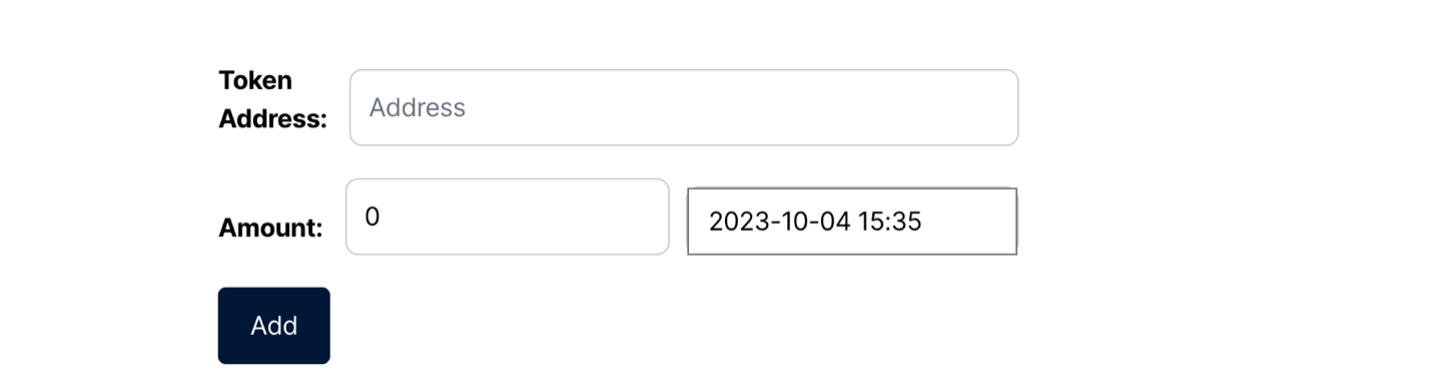
After locking a token in the Lock Pool, a card similar to the card below is displayed on the Lock platform's main page for the user:
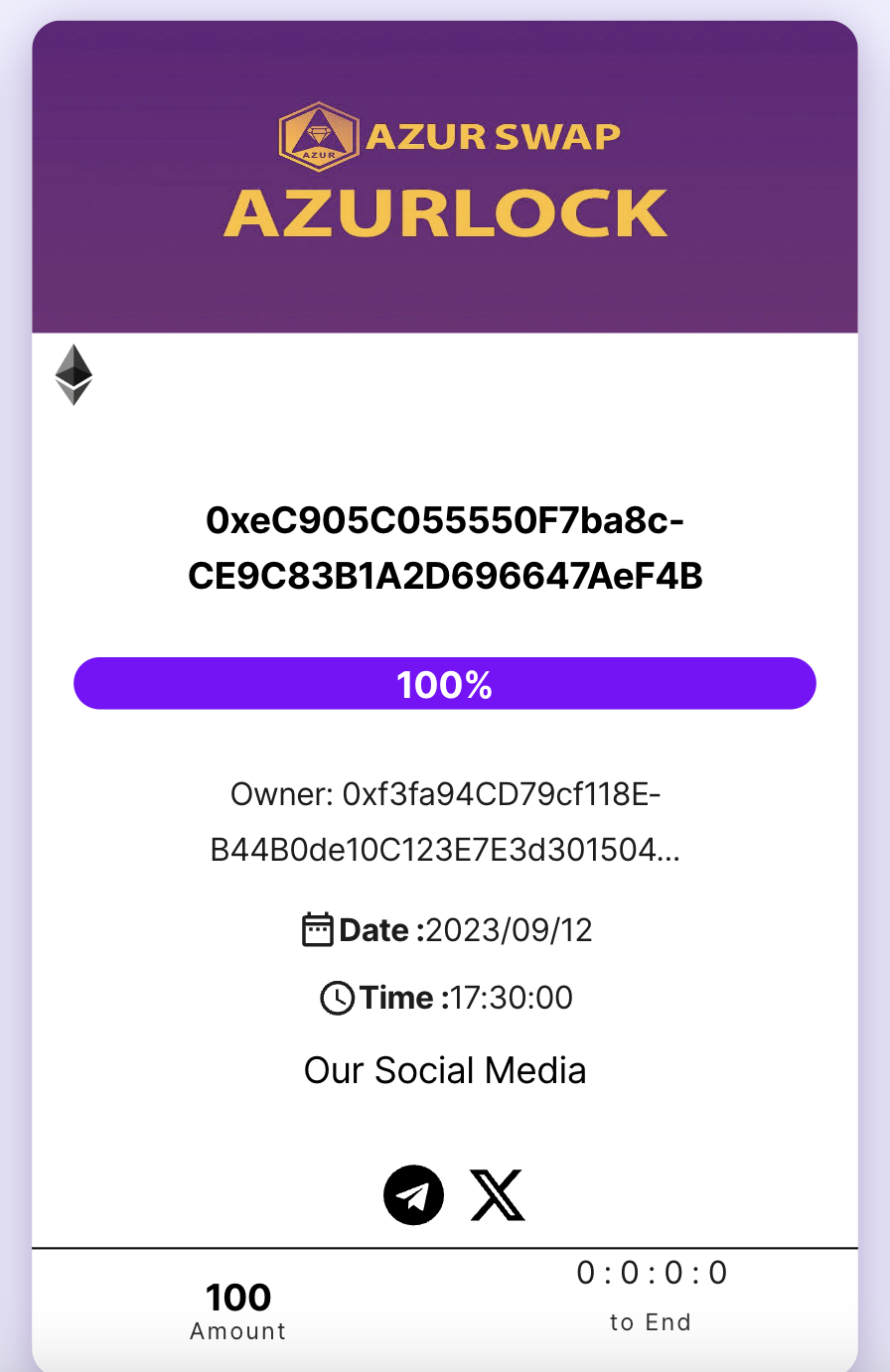
Request Ad For Lock
The created card displays the network, token address, wallet address of the creator, token amount, remaining time, and the final token release time. If you wish to advertise on it, simply click on the card, and you will be taken to a new page. Once inside, you can click on the top header and access the transaction link. Save this link and re-enter the AddLock section.
Navigate to the General Information form and complete your request carefully. Write down project and personal information, and finally in the section below:
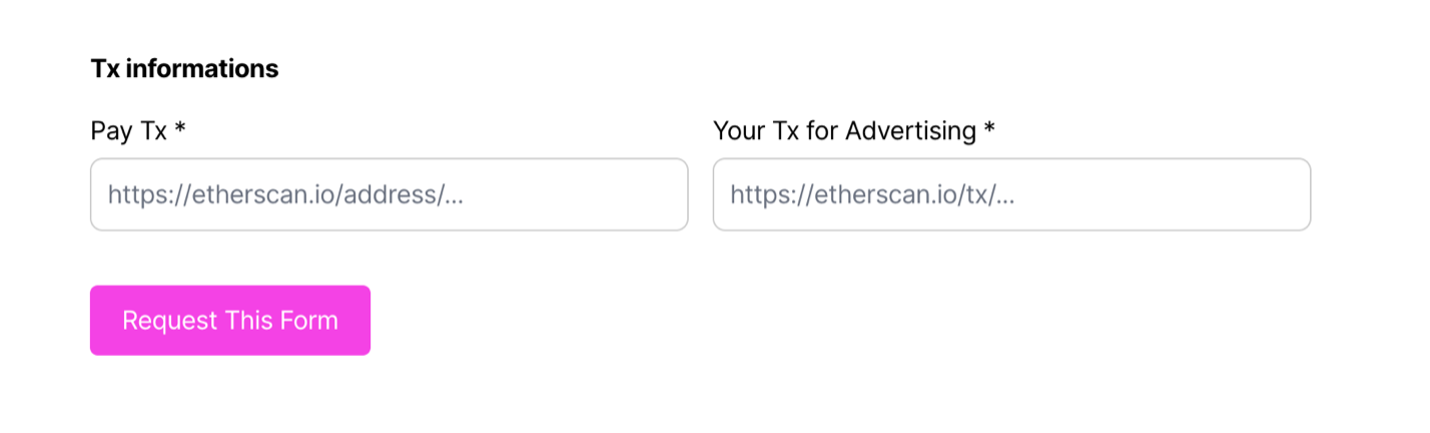
In the "Your Tx for Advertising" section, please provide a link to your card. In the "Pay Tx" section, you must place a link to your payment transaction. Otherwise, your request will be automatically deleted. To request advertising with a $50 payment in various networks, please pay to the following addresses:
- ETH: 0x7Fae39F52DF69f246099afCb7A567025696E42ef
- BSC: 0x7Fae39F52DF69f246099afCb7A567025696E42ef
- AVAX: 0x7Fae39F52DF69f246099afCb7A567025696E42ef
You can use one of the following currencies for your payment:
- ETH
- BNB
- Dai
- USDT
- USDC
- AVAX
Please provide the payment link in the "Pay Tx" section for your request to be processed. Please note that these advertisements are permanent and do not have a specific duration. Finally, after clicking on "Request This Form" your request will be submitted and awaiting approval by the platform. This approval may take up to 24 hours.
It is worth mentioning that in case of any issues or errors, you can contact the platform's support through the following email addresses:
Unlocking Tokens:
After the selected lock token's chosen time has passed, you can use the following section to withdraw your token:
swap.azurswap.org/#/withdrawlocktoken
In this section, you will see the form below:
In this section, you first provide your token address. If the release time for your tokens has arrived, you should click the "Make Free" button first to unlock all tokens in the lock.

After unlocking the tokens using the "Make Free" button, you can completely withdraw your tokens by clicking the "Withdraw" button.

After final confirmation, you can check your wallet to ensure that the tokens have been deposited completely.
Note:
If you wish to lock a token again while the previous lock has not yet expired, there are two options:
The selected time must be later than the previous selected time (i.e., after the previous selected time).
Use a new wallet to lock the same token.
If you use the advertising form and do not receive a response via email, be sure to contact platform support via email.
Please use secure wallets. AzurEcosystem assumes no responsibility for lost passwords.
Be aware that the main page of the lock token section is at the following address, and you should not be deceived: swap.azurswap.org/#/locktoken
All social media links in the advertising form can be customized, and additional explanations in the support email are not necessary.
Each card is separate, and there is no possibility to use advertising for multiple cards.
The lock platform is completely decentralized, and any errors or mistakes made by the user will be their responsibility.
Finally, we appreciate your choice of the AzurLock platform and wish you success.